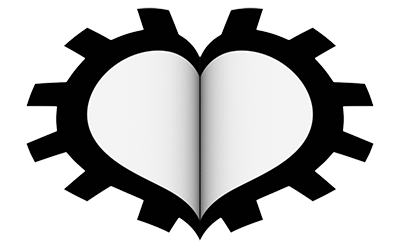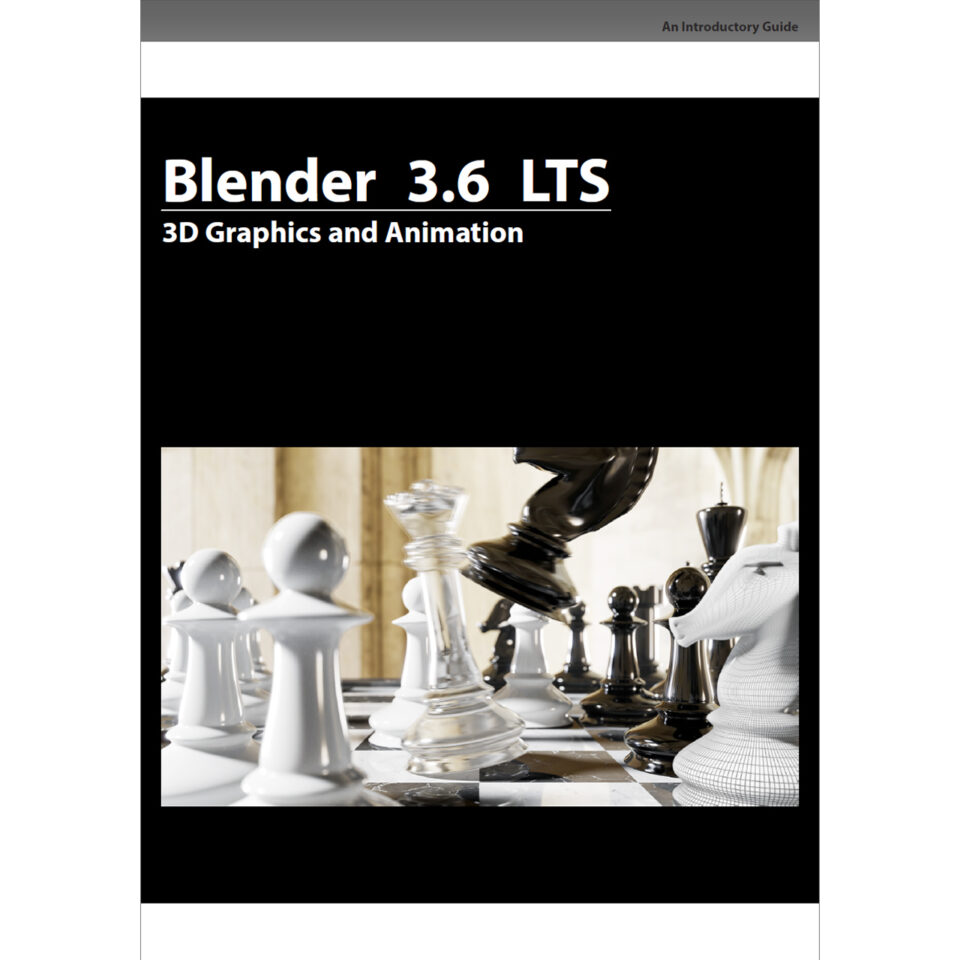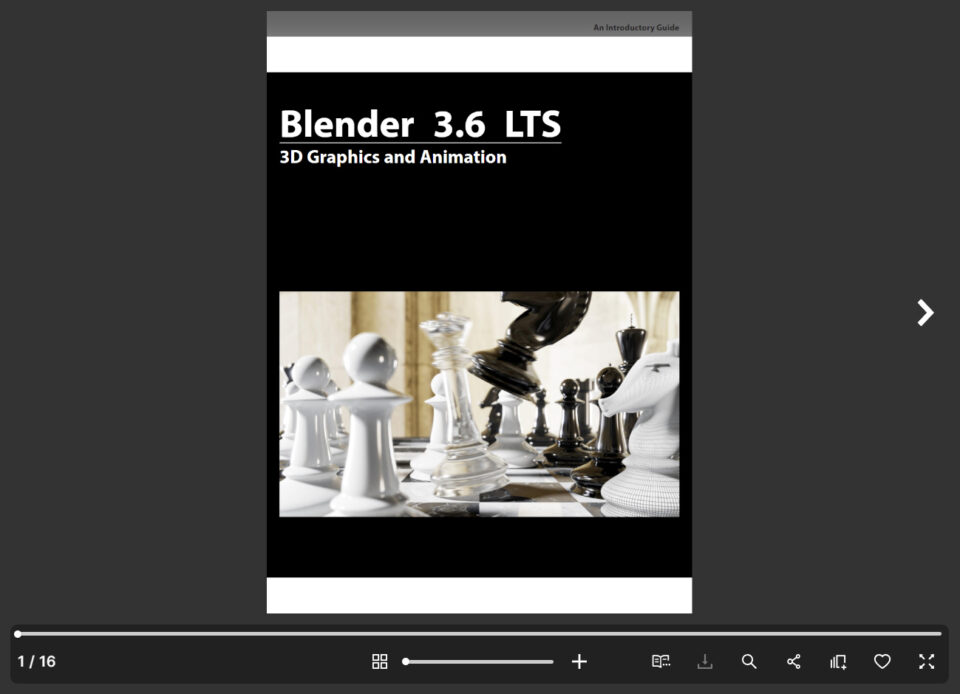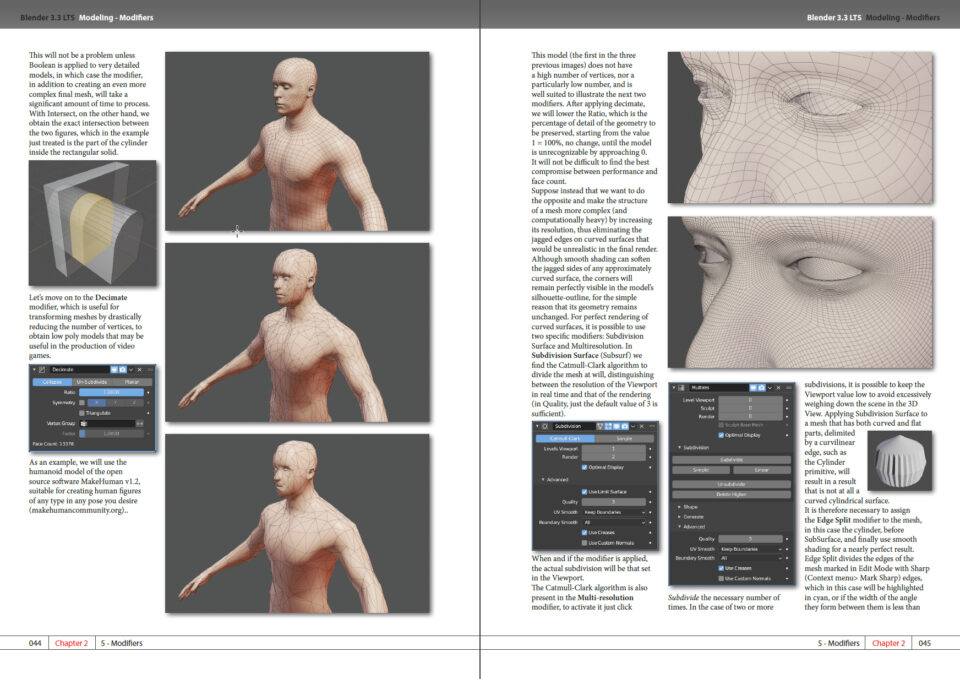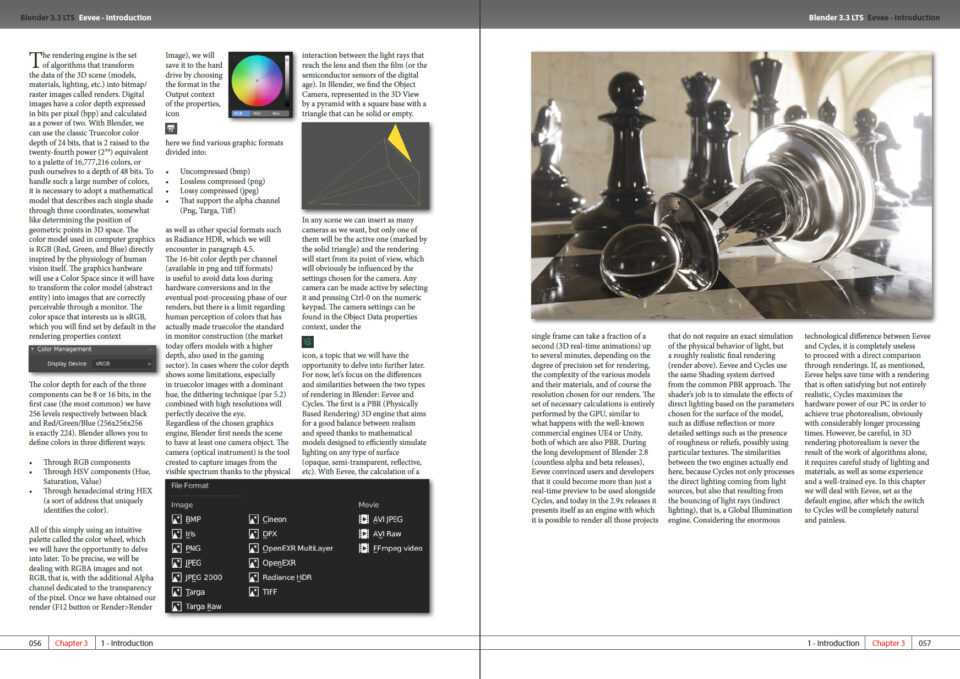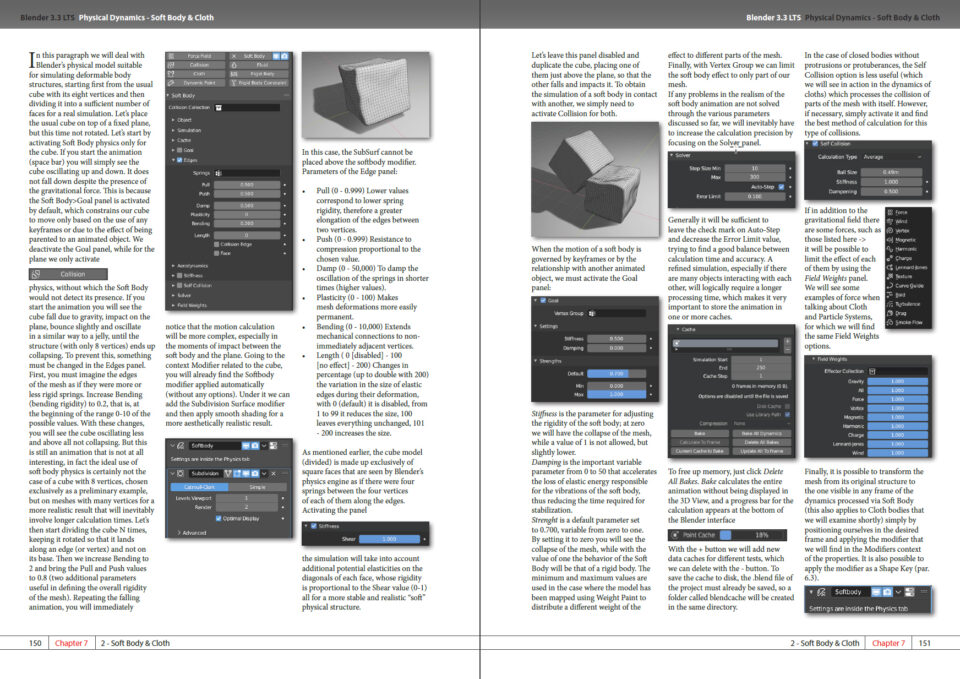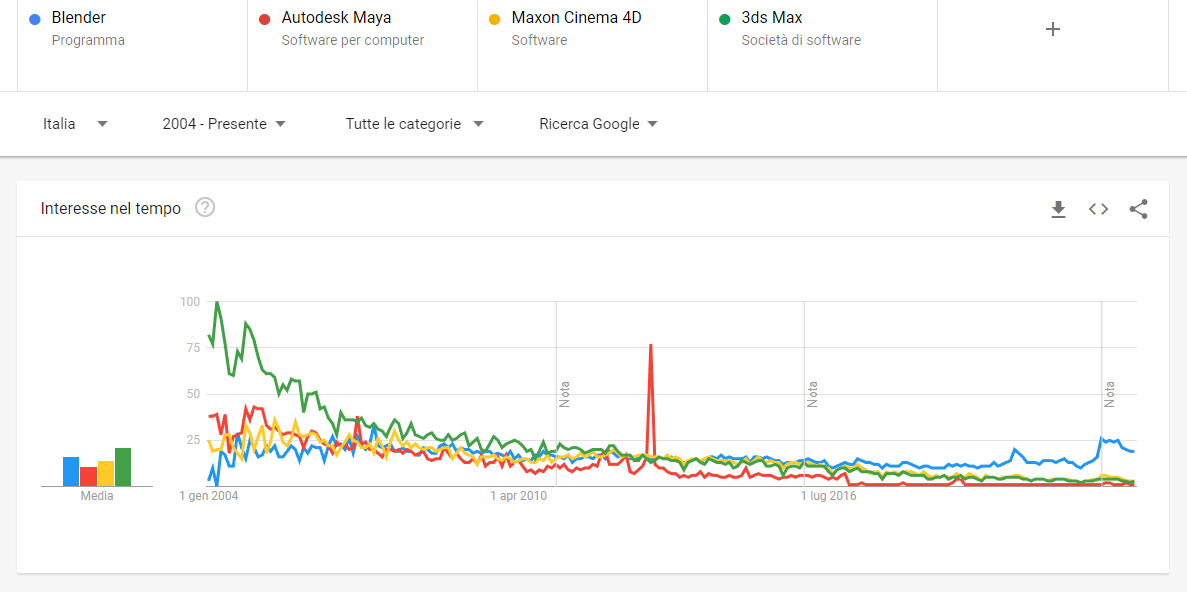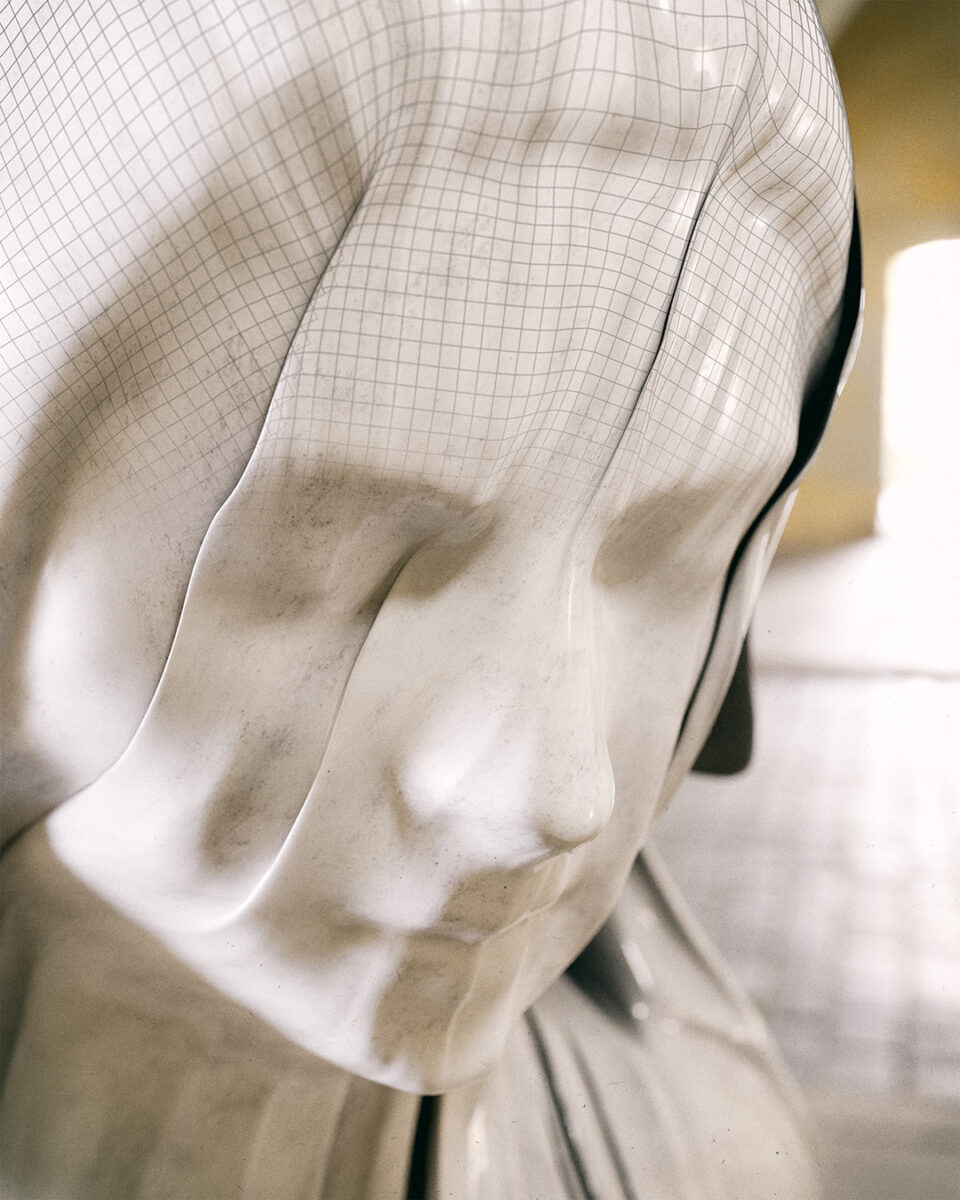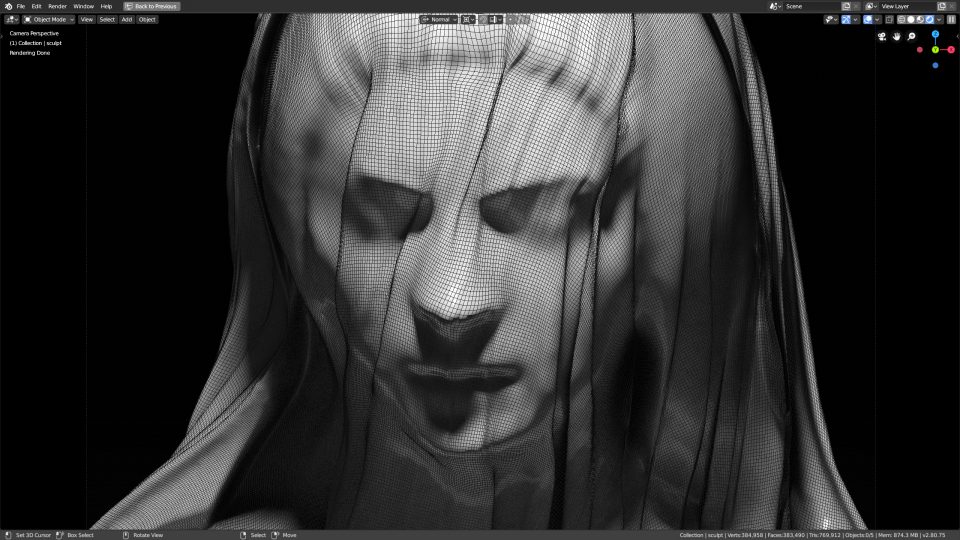by Gabriele Falco
Ideal for beginners and useful for those who want to switch to Blender from other 3D software.
For Windows, MacOS, Linux. Guide updated to Blender 3.6 LTS (September 2022)
If I were asked the question, “Is Blender difficult?”, I would probably answer, “Blender is not a toy.” This famous open-source graphic application is actually a powerful tool primarily intended for professional use. However, many Blender users use it as a hobby and enjoy creating 3D graphics for pure passion. Therefore, it is fair to wonder if learning the software is an insurmountable obstacle. It is not. Patience, willingness to experiment, and passion are the main requirements for undertaking an important stage of study for this software, which could ultimately lead to the ability to create any project in the field of 3D graphics and computer animation. The goal of this book/guide is to introduce beginners, or those who already have some experience with similar software, to the wonderful logic of Blender, making it easier to understand its main tools and some general concepts regarding the operation of 3D rendering. The guide therefore answers a question that I initially asked myself: “What would I have liked to read several years ago when I started using Blender 3D?
Chapter 1: First Steps (User interface, main functions of the 3D View)
Chapter 2: Modeling (from basics to the use of modifiers)
Chapter 3: Eevee (Introduction to the concept of rendering engine, materials and texturing)
Chapter 4: Cycles (GPU/CPU based rendering engine based on global illumination)
Chapter 5: Compositing and Node Editor (advanced processing of renders and geometry nodes)
Chapter 6: Animation (basic tools of animation with keyframes, up to rigging)
Chapter 7: Physics Dynamics (advanced and realistic animation for different types of physical systems)
Appendix: Add-ons
*LTS (long time support). The guide will always cover the LTS version of Blender, which is the most stable and reliable version.
>>Start consulting the FREE Guide now (online version) <<
Wishing you a fun and productive study of Blender, I remind you that you can support this project in two different ways: with a small donation (paypal) or by purchasing the professionally designed PDF version (on lulu.com) optimized for viewing on a tablet.
>Buy the ebook (PDF) on lulu.com in complete safety with PayPal and prepaid cards<
Click the image to preview on issu.com:
The following graph from Google Trends shows the clear and definitive overtake of Blender, in Google searches, on the main 3D software on the market:
Examples of projects I created with the tools and knowledge discussed in the guide:
Like the facebook page dedicata a dedicated to Blender with news and links to free resources:
“Blender is a lasting resource within the art community, and we aim to ensure its progression for the benefit of all creators” (Tim Sweeney, founder and CEO of Epic Games)
“We believe Blender is a game-changer for the CGI industry” (Pierrot Jacquet, production manager of Ubisoft Animation Studio).